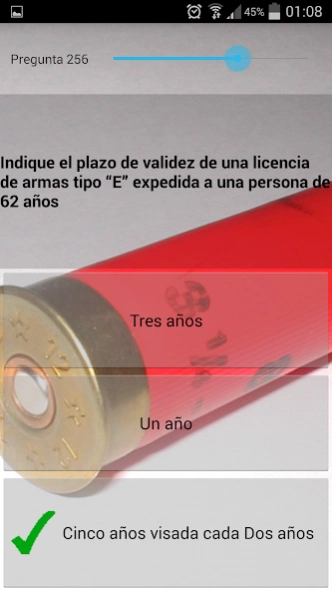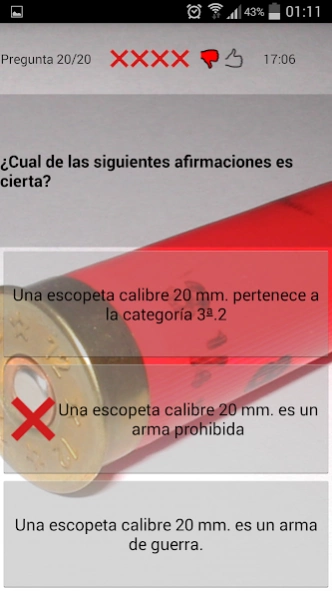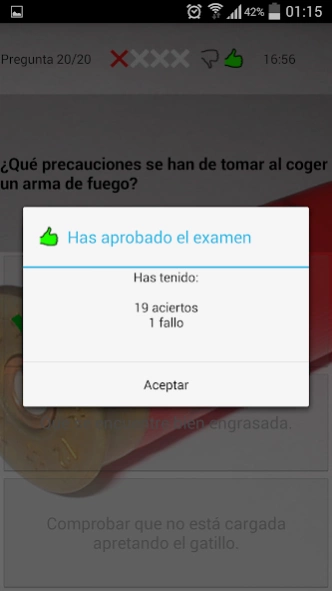Armiun Silver 1.1
Free Version
Publisher Description
Armiun Silver - Exam Simulator gun license in Spain.
Armiun Silver is a utility that helps you study for the theory test weapons, required to get the license in the Spanish state.
It is valid for the following licenses:
D (striped rifles for big game).
E (weapons for sport shooting and hunting rifles).
AEM (Special Authorization of weapons to minors).
Despite its simplicity, Armiun offers everything you need to pass the exam.
The application is divided into three parts:
• Study: Where all questions are displayed with the correct answer marked to facilitate learning.
• Consideration: Where a simulation of the official examination with 20 questions that have to hit at least 16 to pass on up to 20 minutes of time ago.
• Review: Just like the exam, but the questions that have failed in previous tests, thus facilitating the study of the most complicated questions.
The Silver version is a trial version with ads and contains 300 of the 400 questions that may come in the official examination. If you want you can download the full version without ads Armiun Gold from Google Play.
About Armiun Silver
Armiun Silver is a free app for Android published in the Teaching & Training Tools list of apps, part of Education.
The company that develops Armiun Silver is Diego Santos Fernández. The latest version released by its developer is 1.1.
To install Armiun Silver on your Android device, just click the green Continue To App button above to start the installation process. The app is listed on our website since 2014-10-17 and was downloaded 1 times. We have already checked if the download link is safe, however for your own protection we recommend that you scan the downloaded app with your antivirus. Your antivirus may detect the Armiun Silver as malware as malware if the download link to com.ecentis.armiun.armiunsilver is broken.
How to install Armiun Silver on your Android device:
- Click on the Continue To App button on our website. This will redirect you to Google Play.
- Once the Armiun Silver is shown in the Google Play listing of your Android device, you can start its download and installation. Tap on the Install button located below the search bar and to the right of the app icon.
- A pop-up window with the permissions required by Armiun Silver will be shown. Click on Accept to continue the process.
- Armiun Silver will be downloaded onto your device, displaying a progress. Once the download completes, the installation will start and you'll get a notification after the installation is finished.